How to see a list of users you’ve blocked on Facebook in 5 simple steps
If you’re an active user on Facebook, chances are you’ve come across users that make repetitive, inflammatory comments or even harassment on the platform.
Fortunately, Facebook makes it very simple to block users on the site. Blocking a user on Facebook prevents the person from viewing your profile, messaging you, or tagging you in posts.
It is also equally as easy to see who you’ve blocked on Facebook. Here’s how.
How to see who you blocked on Facebook
1. Launch your preferred browser and go to https://www.facebook.com/ on your PC or Mac.
2. In the far right corner at the top of the page, select the downward-facing arrow icon.
3. In the drop-down menu, select “Settings.”
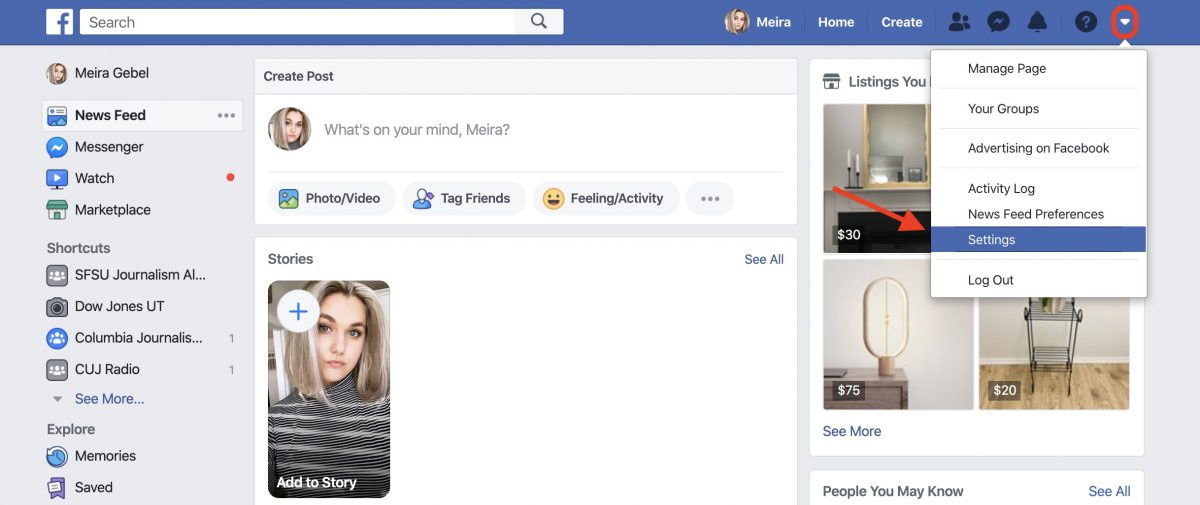
4. Using the menu on the left, scroll down and click on “Blocking.”
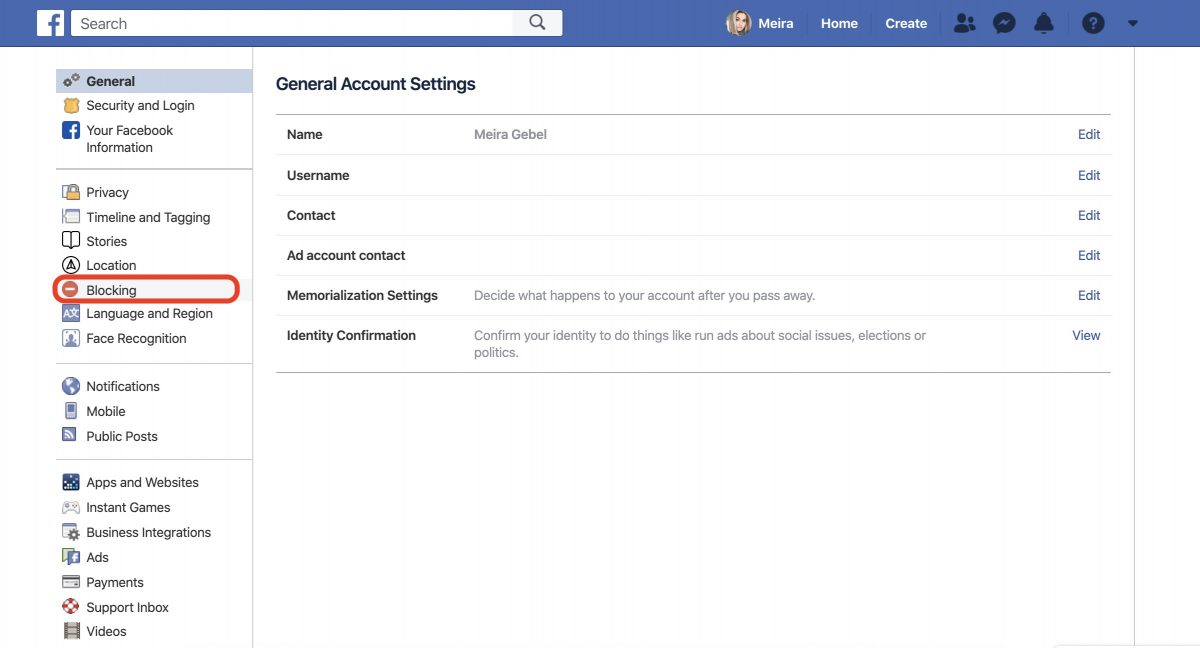
5. Under “Block users,” you will see a list of users you have blocked.
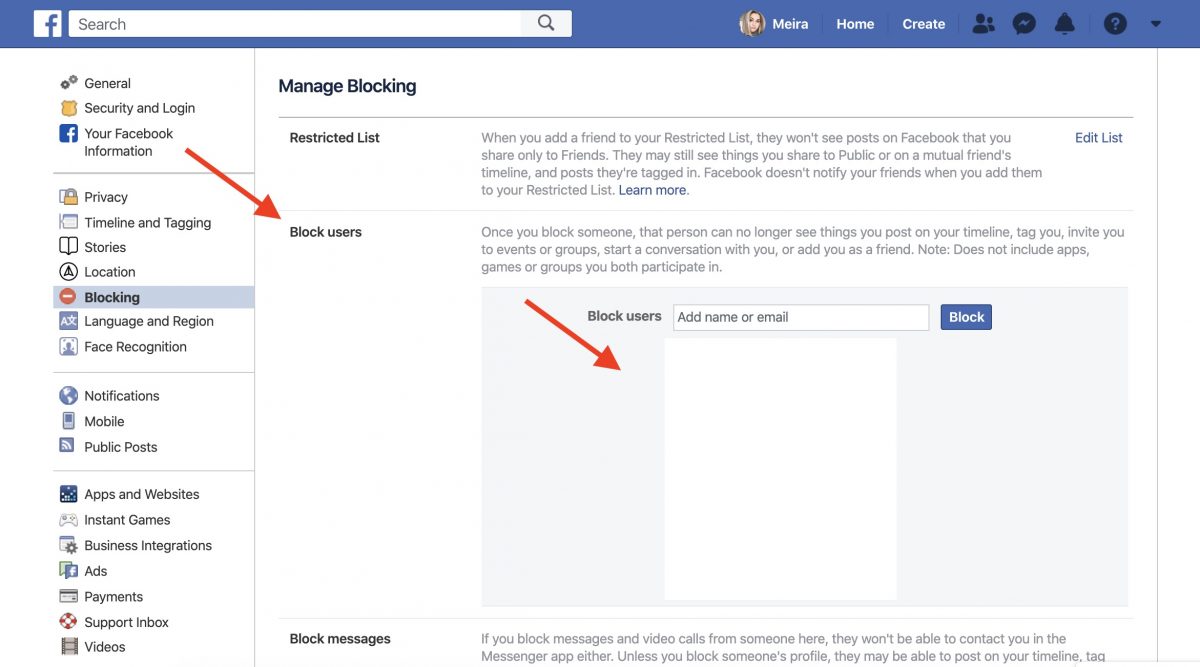
You can choose to unblock a user by selecting “Unblock” next to his or her name. Note that after you’ve unblocked someone, you cannot block the user again for 48 hours.
Source: BusinessInsider

