How to get all of the Microsoft Office suite apps on an Android device for free or with a paid subscription
If you have an Android device, you can get Microsoft Office for your phone or tablet. While you don’t get 100% of the features found in the desktop version of Office, you get the ability to view and edit documents in the palm of your hand. Many of these features are free, but you can get extra capabilities if you have a Microsoft 365 subscription.
How to get Microsoft Office Suite on your Android device
There are two ways to get Office on your Android device. Microsoft now offers two versions of the suite for mobile devices. You can install a single, integrated app that combines many of the features of the individual Word, Excel, and PowerPoint apps, or you can install each app individually. The advantage of the single Office app is that it consumes less space on your phone. In addition, the app combines the features of all the Office apps into a single editing and collaborating experience, which you might find more convenient than using three or four different apps.
- Install the new integrated Microsoft Office app from Google Play
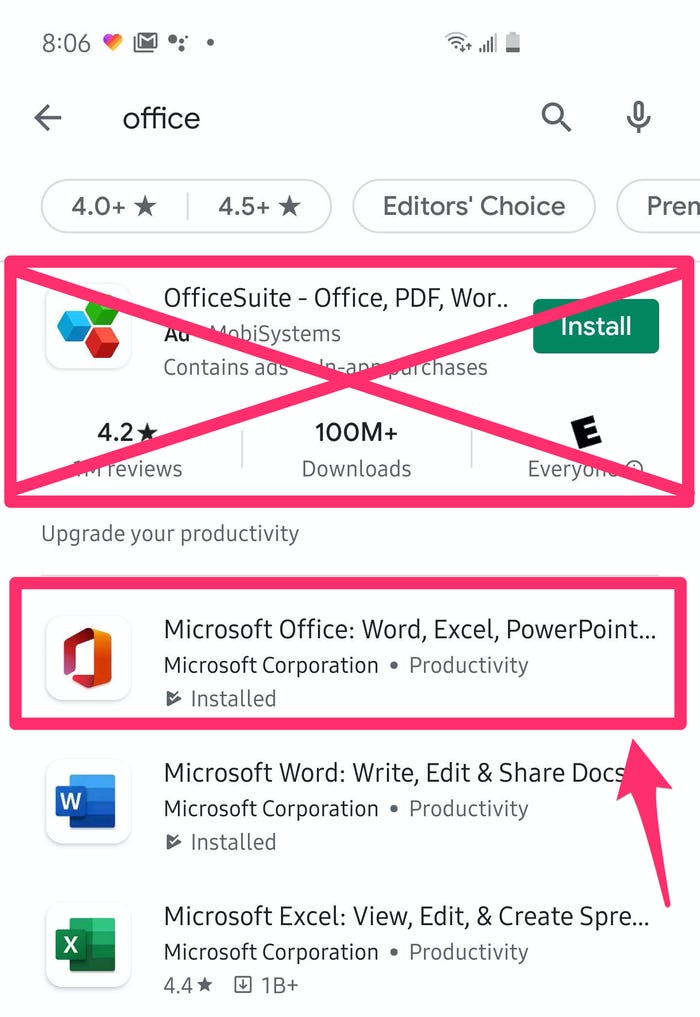
Or, if you prefer, you can install each Office app individually. If you do this you’ll get a few features that haven’t yet found their way into the new integrated Office app:
- Install Microsoft Word from Google Play
- Install Microsoft Excel from Google Play
- Install Microsoft PowerPoint from Google Play
- Install Microsoft OneNote from Google Play
What you need to know about using Office on Android
No matter which way you choose to get Office, if this is your first time using Office on a mobile device, you might be a little confused by how the suite works – particularly, if you need to pay for using it or if it’s free.
First, a word about the paid version: If you have a Microsoft 365 subscription, you can log into that account from any of the Office apps to get to your OneDrive storage and library of existing Office documents. As a subscriber, you also get access to certain advanced features.
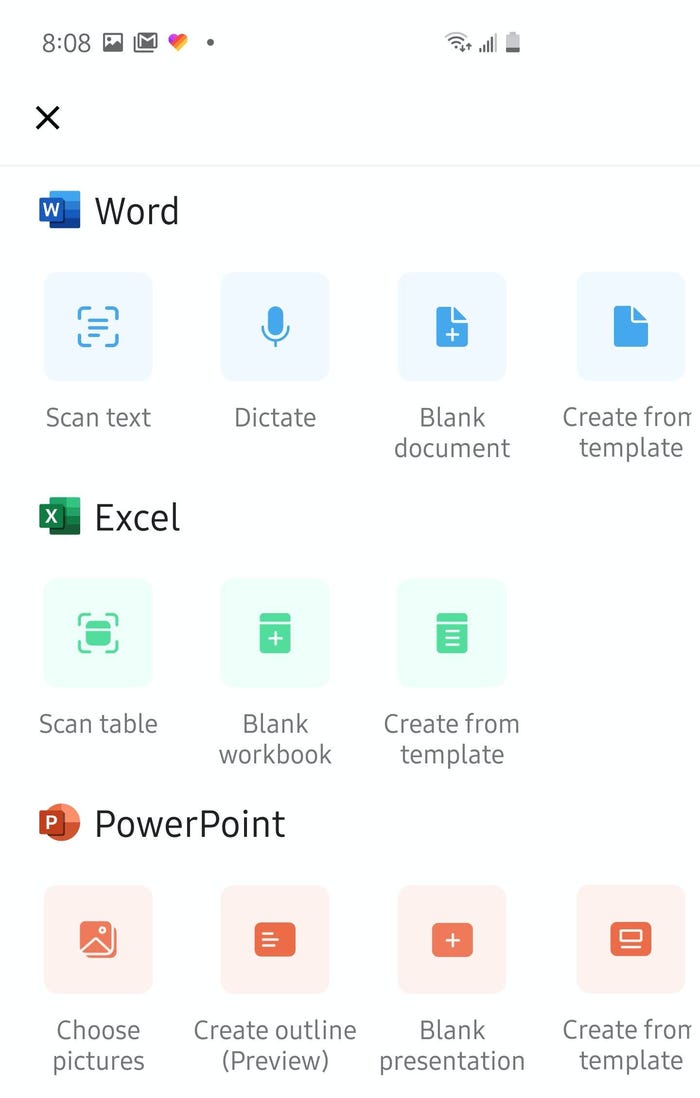
That includes track changes in Word, customizable pivot tables in Excel and the ability to read speaker notes while presenting in PowerPoint. If you have a subscription, you should log in to get the most out of the apps on your Android device.
Even without a Microsoft 365 account, you can use Office on your Android device for free, including the ability to view documents and perform basic editing – as long as your device’s display is 10.1 inches or less. If you are using Office on a tablet with a screen larger than 10.1 inches, you need a paid subscription to use Microsoft Office.
Source: BusinessInsider

