‘What is a Google verification code?’: A guide to Google’s verification codes, and when you’ll need to use them
- A Google verification code is a short numeric code that is sent directly to you, usually via phone or email, to verify your identity.
- You might need to enter a verification code if you try to create a new Google account, reset your password, or log into a different computer or device.
- Google verification codes offer enhanced security to keep criminals and hackers from hijacking your account and stealing your personal information.
A Google verification code is a short numeric code that’s sometimes sent to your phone or email address, which you use to complete a task like password recovery.
It’s an added security step that ensures only you (or someone else who is authorized to access your Google account) gains entry.
How you could receive a Google verification code
There are several ways you might receive a verification code from Google:
- If you use Google Authenticator for iPhone or Google Authenticator for Android, you can start that app and get an authentication code there. Google Authenticator is a good option for keeping your account secure because you can keep the app on your mobile devices, and the code changes continuously, so any particular code is only valid for about 30 seconds at a time.
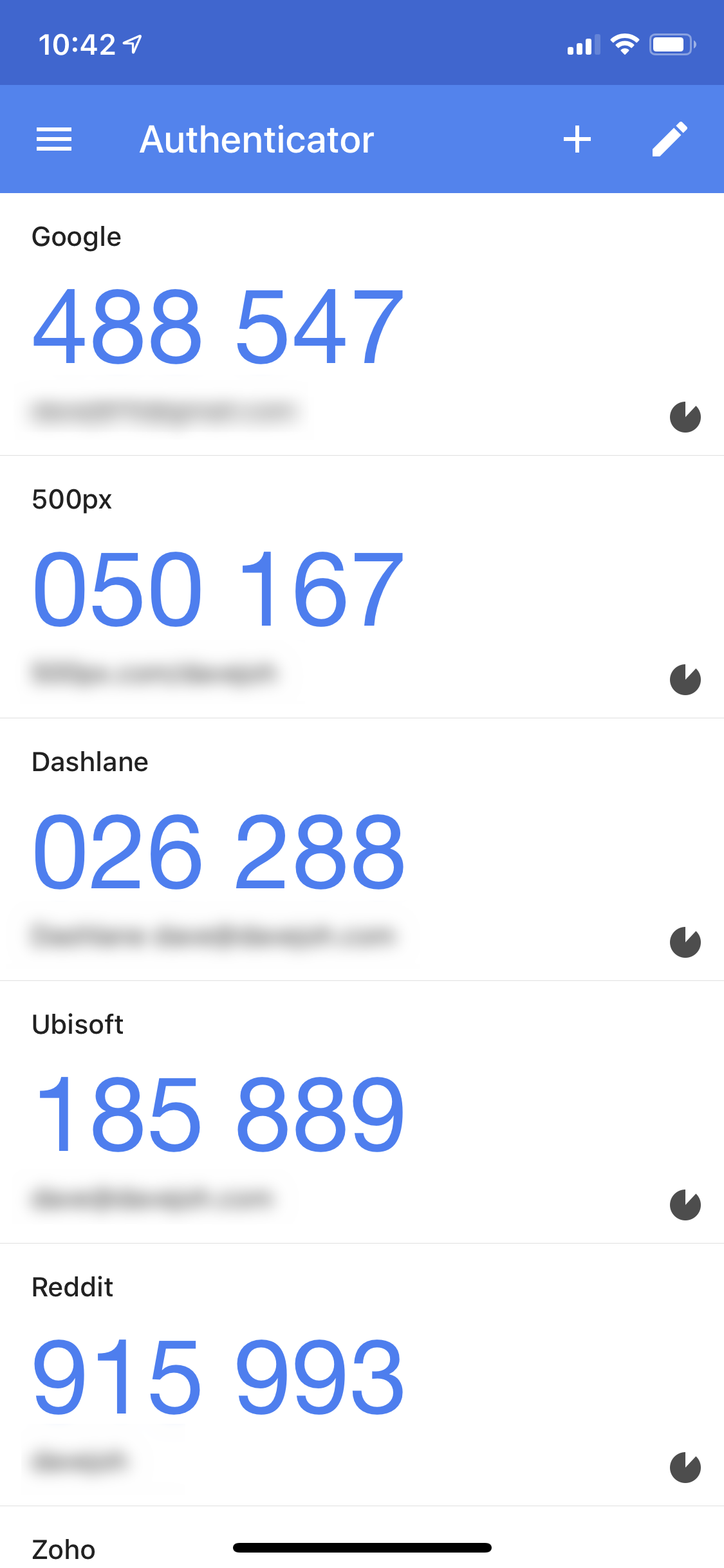
- Google can also text a verification code to your mobile phone.
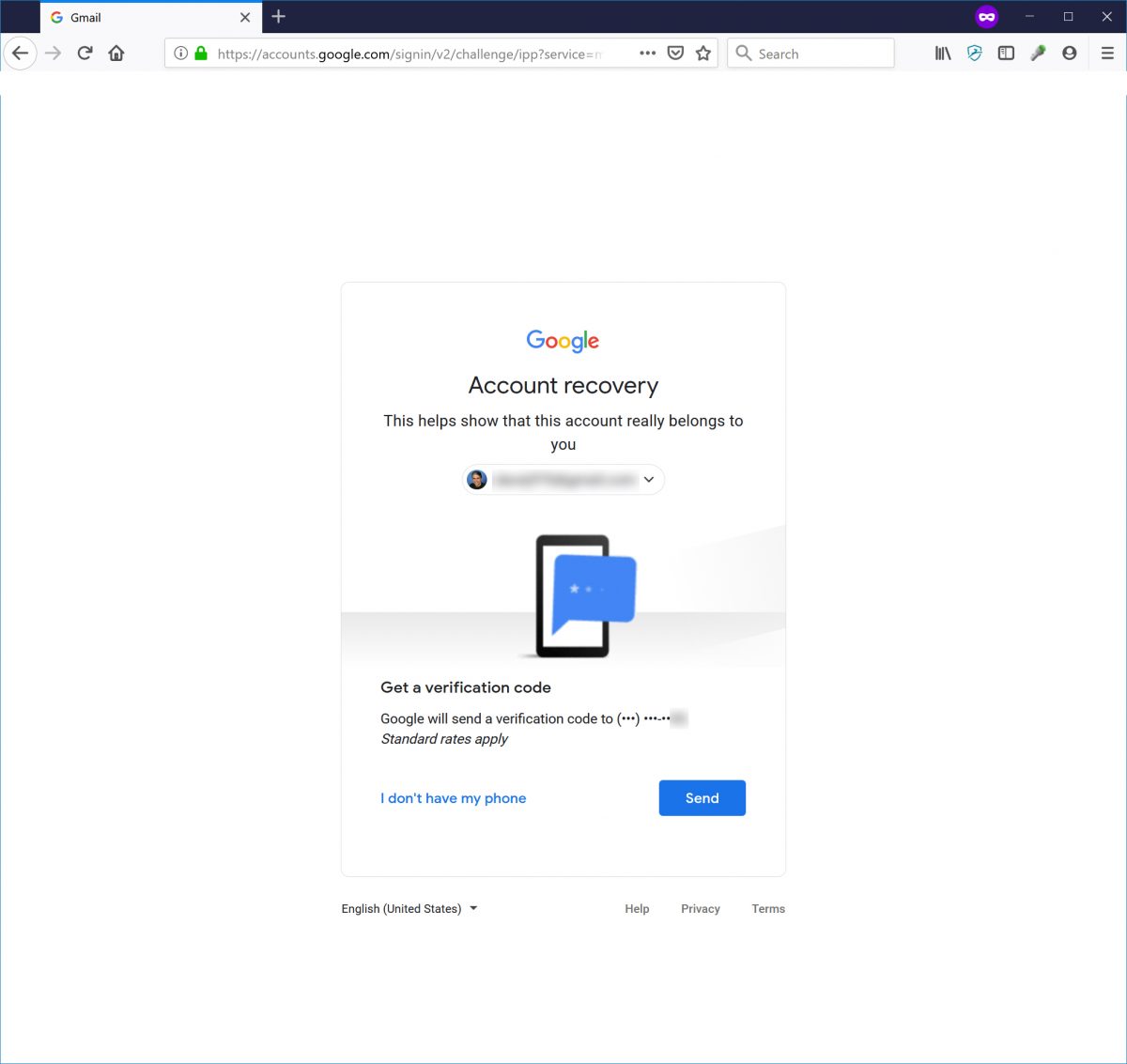
- If you have two-step authentication turned on for your Google account, Google gave you some backup codes when you first set up your account’s security.
When you could receive a Google verification code
In normal, day-to-day use of your Google account, you likely won’t need to contend with a verification code.
Here are the most common situations in which you may be asked for a code:
- Password reset. If you lose or forget your Google password and try to reset the password, you may need to enter a verification code before you can change the password.
- Two-step authentication. Anytime you log out of your account and try log back in when you have two-step authentication enabled, you will receive a code from Google that you’ll need to log in with.
- Signing into a new computer or device. Google keeps track of what devices you regularly use. If you have two-step authentication enabled and try to log in from a new device, Google will require a verification code before you can log in.
- You create a new Google account. Often, Google will send you a verification code to confirm you are not a robot if you create a new account.
Source: BusinessInsider

