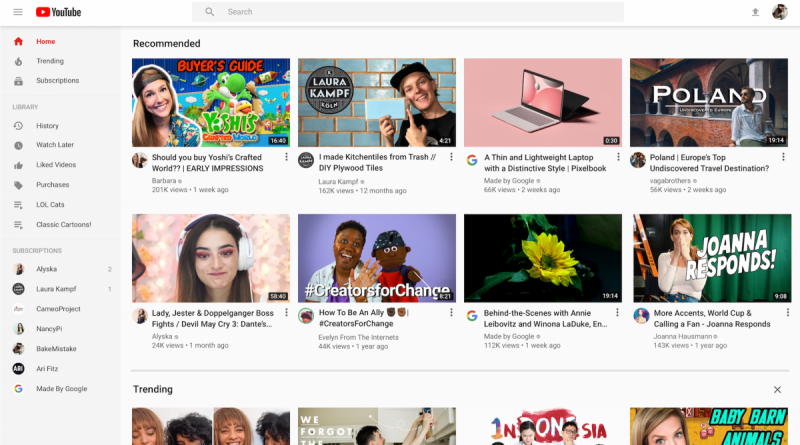YouTube made a few subtle changes to its homepage that will now give you more control over your recommendations
After months of testing in the YouTube Android app, YouTube has officially launched a new homepage design for users on desktop computers and tablets. The new design features larger thumbnails, allowing for higher-quality video previews.
According to a post on the official YouTube blog, the larger thumbnails will lead to fewer videos on the homepage overall, but users will still be able to see specific categories for topics like news and music, and a new “Add to Queue” feature will let you quickly add multiple videos to your watchlist from the homepage.
Users can find this feature by clicking the three-dot dropdown menu next to each video. The same menu also has a new tools to customize your recommendations. You can now remove entire channels from your recommended videos, so YouTube won’t keep showing videos from those creators in the future.
YouTube said it’s planning to introduce more features that let you pin specific topics to your homepage and decide how videos show up in the “up next” queue. These features have been in a testing phase on the YouTube Android app, but will be coming to desktops and tablets soon.
Here’s a quick rundown of YouTube’s new design:
The new YouTube design will have bigger thumbnails and fewer videos overall.

The Add to Queue feature lets you add multiple videos to your watch list from the homepage without extra navigation.

You can also use the quick menu to remove specific videos or entire channels from your recommendations.
Source: BusinessInsider