How to manually update Microsoft OneDrive if it’s not updating automatically
If you have a subscription to Microsoft 365, you probably depend on OneDrive to sync and back up the files on your computer to the 1TB of online storage space. Even without a subscription, you can still get 5 GB of OneDrive space for free.
Sometimes OneDrive doesn’t work properly, though, and it’s often because the desktop app needs to be updated. OneDrive should update on its own automatically, but if it does not, you can do it manually.
How to manually update OneDrive
You can check your installed version of OneDrive against the latest version that’s available for download, and download the latest version if needed.
1. On your desktop, click the OneDrive icon in the notification area in the lower right corner of the screen.
2. Click “Help & Settings,” then in the pop-up menu, click “Settings.”

3. Click the “About” tab at the top of the OneDrive window.
4. In the “About Microsoft OneDrive” section, click the version number link.

5. OneDrive will open the OneDrive Support page, where you can compare the current version number for OneDrive with the version number in the OneDrive app window.
6. If you need to install the latest version, you can click “Download OneDrive for Windows.”
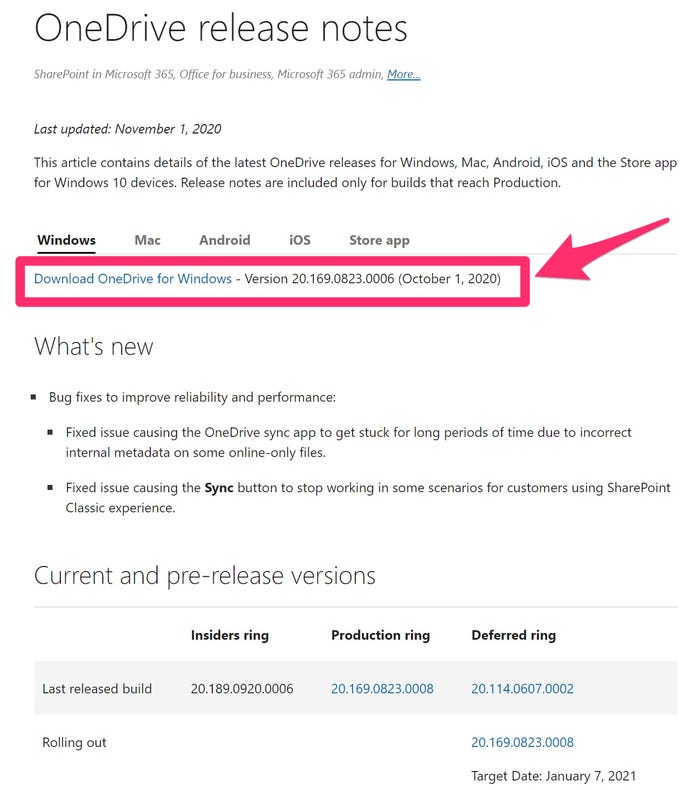
How to update OneDrive if you have a problem
If you have trouble operating OneDrive, you should uninstall the currently installed version, then try to install again. Uninstalling OneDrive will not affect your synced or backed up files.
1. Click the Start search box on the desktop and type “Remove.” Click “Add or remove programs” when you see it appear in the search results.
2. Scroll down the list of installed programs and click “Microsoft OneDrive.” It’s often easier to search for OneDrive using the “Search this list” search box at the top of the list of apps.
3. Click “Uninstall” and allow Windows to remove OneDrive.
After the uninstall is complete, open the OneDrive webpage and click “Download.” Start the installer and follow the instructions to install the latest version of OneDrive.

Source: BusinessInsider

